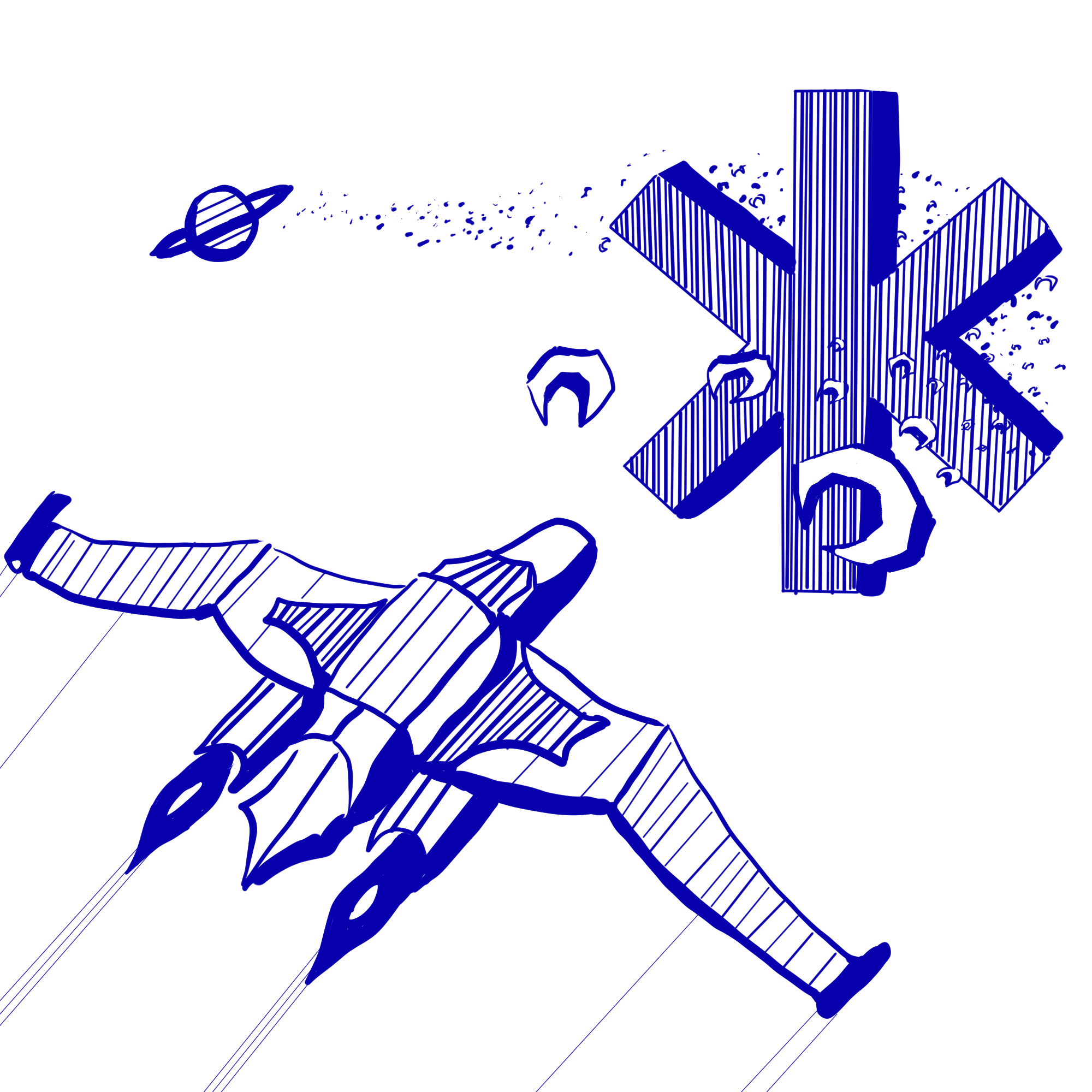Welcome to CS3! We’re super excited to have you here this term!
Announcements
-
Lectures will be on Zoom. You can click here to get the Zoom link (and other course related private links).
Due Next
Calendar
Wellness and Inclusion
It is very important to us that you succeed in CS 3. We provide many extra resources to help you. Adam and the TAs hold many office hours, and we have a message board called Ed Discussion.
It is also very important to us that you maintain your mental wellness throughout the course. A few points are not worth losing sleep over. Everyone on the course staff is available to chat, and you can always attend office hours for a non-academic conversation if necessary. You can also visit the counseling center if you find you need help beyond the course staff. If you have a temporary health condition or permanent disability (either mental health or physical health related), you should contact accessibility services if you have not already. Additionally, if there is something we can do to make your experience better, please let us know.
Diversity, inclusion, and belonging are all core values of this course. All participants in this course must be treated with respect by other members of the community in accordance with the honor code. If you feel unwelcome or unsafe in any way, no matter how minor, we encourage you to talk to Adam or one of the Deans. We view these sorts of honor code violations as completely unacceptable, and we take them very seriously.
Tools
Course Staff
Instructor
Teaching Assistants
















Handouts
The following is a list of handouts that you might find helpful throughout the course. We’ve categorized them by when they are useful.
Course Information
Syllabus – an overview of the course and administrative information
Collaboration
Pair Programming – introduction to pair programming
Collaboration Policy – the course collaboration policy
Code Quality and Docs
Code Quality Guidelines – guidelines for how you should write C code
C Documentation – documentation for C standard library functions
Setup
Windows Setup – instructions on how to get Windows set up for the course
OS X Setup – instructions on how to get Macs set up for the course
Merge Requests – instructions on to make a merge request to complete reworks